What is Obsidian?
Obsidian is a powerful, flexible, and free note-taking application designed for building a personal knowledge base. It works offline, ensuring your data is always stored locally, and supports the universal Markdown (.md) format. Obsidian can be extended with thousands of plugins, making it a versatile tool capable of adapting to countless workflows. Whether you’re a student, writer, researcher, or professional, Obsidian can be molded to suit your needs.
Why I Chose Obsidian
My journey into digital note-taking started eight years ago with Evernote. Back then, it was a fantastic tool for organizing my thoughts and ideas, but eventually, the move to a paid subscription model made me reconsider. That’s when I switched to Joplin, an open-source, free application that also stored data locally.
While Joplin was a great tool, as my repository of notes grew, I struggled with maintaining structure and organization. Additionally, the repository format in Joplin is stored in a proprietary Joplin-specific format, making it difficult to navigate or export without using the Joplin app itself. This limitation added friction to my workflow and further motivated me to explore other solutions.
I eventually discovered Obsidian, and what immediately resonated with me was its philosophy of linking and connecting notes, which aligned perfectly with two powerful organizational methods
1. Zettelkasten
The Zettelkasten method is a system of note-taking designed to mimic how our brain connects ideas. Instead of storing information in isolated folders, Zettelkasten encourages creating “atomic” notes - small, self-contained pieces of information that link to each other. In Obsidian, this is seamless thanks to its bidirectional linking and graph view, allowing me to visually explore connections between ideas.
Key benefits of Zettelkasten in Obsidian:
- Connections, not hierarchies: Obsidian makes it easy to link notes contextually instead of relying solely on folders.
- Atomic notes: Each note contains a single idea, which can be referenced and reused in multiple contexts.
- Knowledge network: Over time, your notes evolve into a web of interconnected insights.
2. PARA Method
Tiago Forte’s PARA method (Projects, Areas, Resources, Archives) is another game-changer. Unlike Zettelkasten, which focuses on knowledge connections, PARA is about organizing actionable information. Here’s how I use it in Obsidian:
- Projects: Notes related to active projects I’m working on (e.g., articles, presentations, or tasks).
- Areas: Notes on ongoing responsibilities or interests (e.g., health, personal finance, learning goals).
- Resources: Reference material that may be useful later (e.g., articles, guides, or templates).
- Archives: Notes from completed projects or inactive areas for long-term storage.
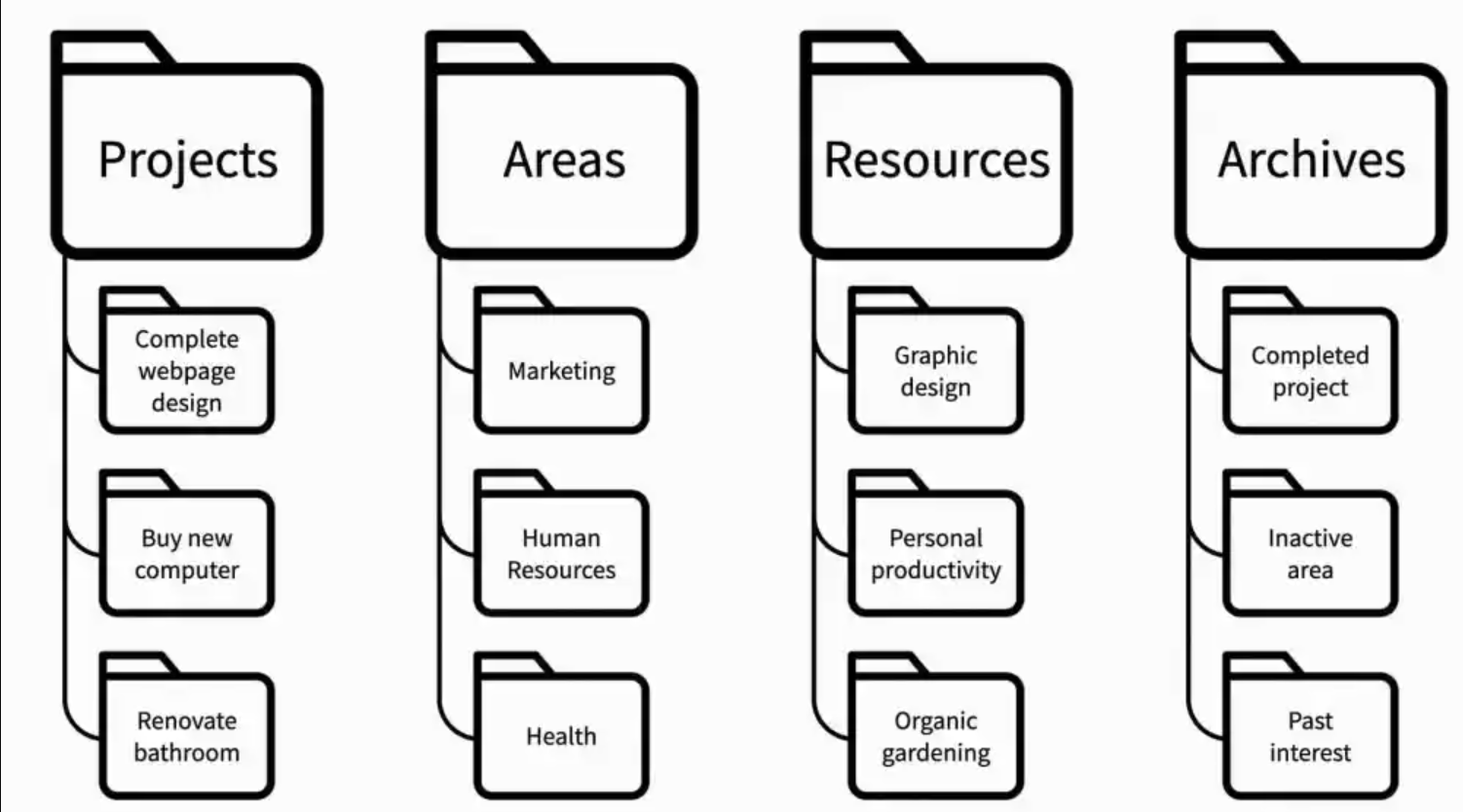 Combining Zettelkasten for knowledge creation with PARA for organization has transformed how I manage my notes. My repository now feels intuitive and structured, no matter how much it grows.
Combining Zettelkasten for knowledge creation with PARA for organization has transformed how I manage my notes. My repository now feels intuitive and structured, no matter how much it grows.
Pros of Obsidian
- Flexibility and extensibility: With plugins, Obsidian can adapt to almost any workflow, whether you’re using it for task management, journaling, or research.
- Community-driven development: The Obsidian community is vibrant and continuously contributes plugins, themes, and ideas.
- Markdown format: Your notes are plain text, ensuring portability and eliminating the risk of being locked into a proprietary format.
- Perfect for Zettelkasten: Obsidian’s linking and graph view make it a natural fit for knowledge management.
- Fast and lightweight: Even with large repositories, Obsidian remains quick and responsive.
- Customizable themes: Obsidian’s appearance can be tailored to your taste with community-created themes.
- Offline-first: No dependency on the cloud—your data is always accessible.
Cons of Obsidian
- Steep learning curve: For non-technical users, setting up and customizing Obsidian can feel overwhelming.
- Overwhelming options: The many ways to organize your repository can lead to decision paralysis.
- Time-consuming setup: Building a workflow that suits you takes time and experimentation.
- Limited attachment support: While Obsidian supports PDF and text attachments, the experience can be inconsistent across platforms.
- Plugin dependency: While plugins add incredible functionality, they can sometimes break with updates, requiring manual intervention.